|
Enabling
the
Icom
M803
Extended Transmit /
Amateur
Mode*
*
Amateur Radio General Class
license
or higher
required for
transmitting
on Ham Bands.
No FCC license required for listening
on Amateur Radio frequencies.
-
Turn OFF Radio
-
Simultaneously
press
and
hold
the
2,
RX/TX,
and
MENU
buttons,
while powering ON
the
M803’
-
Continue to
depress the
2,
RX/TX,
and
MENU buttons until the radio show's its normal
operating screen
-
When
complete, AMATEUR will appear on the upper left
portion of the M803's display.
|
|
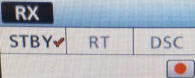 |
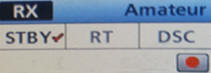 |
Operating
the
Icom
M803
in the
Extended Transmit / Radio
Amateur
Mode*
-
Power the M803 ON.
-
Press
RX/TX key.
-
Dial
in the desired simplex
RX/TX
frequency (rotate the large
CH/GRP
knob until
the M803 screen shows the targeted frequency).
-
Begin
transmitting.
or
-
Position the cursor
▼
over the column to be changed using the
◄
or
►
arrow keys located either side of the ENT
key.
-
Dial-in the desired number using the large CH/GRP
knob.
-
Continue this process changing each column until the
M803 dial display shows the desired frequency.
-
Begin
transmitting.
Note:
Press the
Press
RX/TX key to dial-in a different frequency.
© 2021
DockSide Radio |
-
|